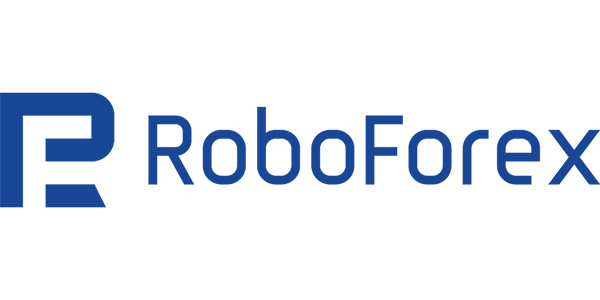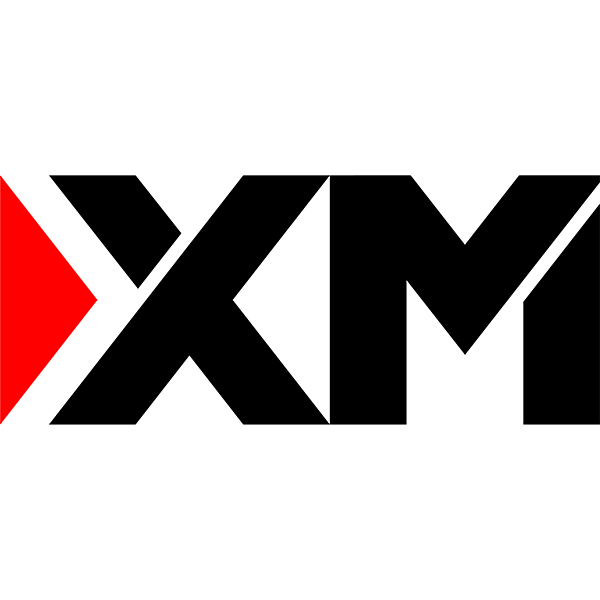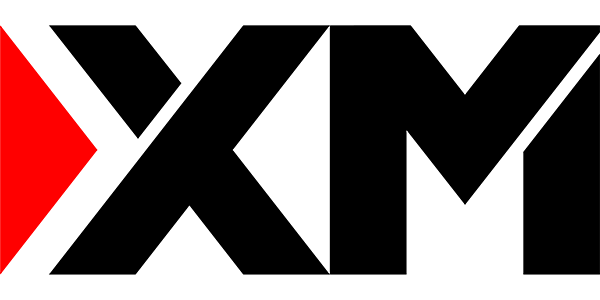- Top Brokers and Platforms Supporting MT5
- What is MetaTrader 5 (MT5)?
- MT5 Web Terminal: Trade Without Downloads
- How to Download MT5 Platform
- Logging into MT5 Web Terminal
- What You Can Trade on MT5
- MT5 Tools and Features for Traders
- Pros and Cons of Using MT5 Web Terminal
- How to Keep Your MT5 Account Secure
- Frequently Asked Questions
Top Brokers and Platforms Supporting MT5
Several reputable brokers have integrated MT5 into their ecosystems, giving traders access to this powerful terminal along with various account types, execution models, and educational resources. Below is a comparative table with essential metrics:
| Best For | Commision | Min Dep | Leverage | Platforms | ||
|---|---|---|---|---|---|---|
| Scalpers, algorithmic traders | From $3.50 per side (Raw) | $200 | Up to 1:500 | MT4 MT5 cTrader WebTrader | ||
| Professional and copy traders | $3.50 per side (Razor) | $0 | Up to 1:400 | MT4 MT5 cTrader WebTrader | ||
| Multi-asset and automated trading | $4 per lot (ECN) | $10 | Up to 1:2000 | MT4 MT5 R StocksTrader Web | ||
| Low-deposit and regional traders | $0 (Standard) / $6 (ECN) | $1 | Up to 1:3000 | MT4 MT5 FBS Trader App | ||
| ECN and professional traders | $3 per side (Raw) | $100 | Up to 1:500 | MT4 MT5 WebTrader | ||
| Beginners and mobile traders | No commission on Micro | $10 | Up to 1:2000 | Mobile App MT4 MT5 Web | ||
| Low-budget traders, high leverage users | No commission (Standard) | $5 | Up to 1:1000 | MT4 MT5 XM App WebTrader | ||
| Advanced technical and CFD traders | From $3.50 per lot (Raw) | $100 | Up to 1:500 | MT4 MT5 cTrader WebTrader | ||
| Global traders, flexible accounts | $0 or $6 per lot (Zero) | $5 | Up to 1:1000 | MT4 MT5 WebTrader | ||
| ECN traders and scalpers | $2 per side (Pro/Classic) | $100 | Up to 1:500 | MT4 MT5 WebTrader | ||
| Multi-asset and stock investors | $0–$3 depending on account | $25 | Up to 1:500 | MT4 MT5 WebTrader | ||
| Long-term and diversified traders | No commission (spread-based) | $100 | Up to 1:400 | AvaTradeGO MT4 MT5 WebTrader | ||
| Experienced traders seeking flexibility | $0 (Classic) / $5 (ECN) | $50 | Up to 1:500 | MT4 MT5 WebTrader |
IC Markets
IC Markets
IC Markets offers raw spread accounts through MT5 with ultra-fast order execution and deep liquidity. Known for competitive pricing and scalable infrastructure, it appeals to scalpers, algo traders, and high-frequency operators.
Key Highlights:
- Server types: Raw Spread, Standard
- Regulation: ASIC, CySEC, FSA
- Minimum deposit: $200
- Instruments: Forex, Indices, Metals, Crypto
The web version enables trading without installing software. It supports multiple browsers, allowing users to manage positions directly from any device with internet access.
Pepperstone
Pepperstone
Pepperstone brings institutional-grade spreads and order routing through its MT5 integration. With a strong focus on algorithmic trading, users can run EAs with minimal latency.
Key Aspects:
- Regulated by ASIC, FCA, DFSA
- Minimum deposit: $0
- Spreads from 0.0 pips on Razor accounts
- Supports Expert Advisors (EAs) and copy trading
Pepperstone’s MT5 WebTrader version synchronizes accounts across desktop and mobile platforms. The layout remains consistent, ensuring seamless transition between devices.
RoboForex
RoboForex
RoboForex integrates MT5 with both standard and professional accounts. It stands out for its generous leverage options, support for multiple deposit currencies, and proprietary analytics tools.
Advantages:
- Minimum deposit: $10
- Leverage up to 1:2000
- More than 12,000 instruments
- R StocksTrader integration
The broker’s MT5 WebTrader is responsive and includes all charting features of the desktop version. RoboForex also offers VPS services for automated strategies.
FBS
FBS
FBS supports MT5 across global and regional domains with multilingual interfaces. It attracts retail users looking for account customization, such as cent and micro formats.
Notable Features:
- Minimum deposit: $1
- Regulated by IFSC, CySEC
- Account types: Cent, Standard, ECN
- MT5 WebTrader available for instant access
The web version ensures full charting tools, fast trade execution, and secure data encryption. FBS offers localized support and flexible leverage options up to 1:3000.
FP Markets
FP Markets
FP Markets delivers advanced trading infrastructure for MT5 users, combining ECN pricing with Direct Market Access (DMA). It’s particularly suited for technical traders who rely on charting precision and data flow.
Broker Details:
- Regulation: ASIC, CySEC
- Minimum deposit: $100
- ECN execution model
- Spreads from 0.0 pips
The MT5 web interface allows direct trading from any device, including chart trading and integrated technical analysis tools. It synchronizes automatically with desktop accounts.
FXTM Trader
FXTM
FXTM supports MT5 across global entities and provides robust educational content for newer traders. While spreads may vary by account type, execution is swift due to its global server network.
Quick Facts:
- Minimum deposit: $10
- Regulated by FCA, CySEC, FSCA
- Instruments: Forex, Metals, Commodities
- Accounts: Micro, Advantage, Advantage Plus
FXTM’s MT5 web version is intuitive and mirrors the desktop setup. It supports hedging and algorithmic trading, along with real-time price streaming.
XM Trading
XM Trading
XM stands out for its no-requotes policy and fast trade execution. MT5 users benefit from over 1000 instruments, including stocks and commodities, with both fixed and floating spread options.
Details:
- Minimum deposit: $5
- Leverage up to 1:1000
- Over 1,000 instruments
- Regulated by CySEC, ASIC, IFSC
XM’s MT5 WebTrader allows traders to open, modify, and close positions quickly. Charts can be customized, and data updates in real time.
FXPro
FXPro
FxPro brings a wide asset base and competitive conditions through its MT5 offering. The broker is often favored by swing traders and hedging specialists due to its flexible margin settings.
Features:
- Regulation: FCA, CySEC, FSCA
- Minimum deposit: $100
- Instruments: Forex, CFDs, Futures, Indices
- Spreads: From 0.1 pips
FXPro’s MT5 terminal offers 6 pending order types, hedging options, and full market depth. The browser version functions efficiently even under low-latency conditions.
HFM (HotForex)
HFM (HotForex)
HFM supports MT5 web access with flexible account structures and competitive spreads. It is a trusted broker with global coverage.
Essential Information:
- Regulation: FSCA, FSA, CMA
- Minimum deposit: $5
- Account types: Micro, Premium, Zero Spread
- Platforms: MT4, MT5
The web terminal features an advanced order management system, built-in news feed, and customizable chart settings. HFM offers reliable connectivity for global users.
Tickmill
Tickmill
Tickmill delivers MT5 WebTrader with a clean interface and high-speed order execution. The broker focuses on low-cost trading and transparency.
Broker Facts:
- Regulation: FCA, CySEC, FSA
- Minimum deposit: $100
- Spread (EUR/USD): from 0.0 pips
- Execution model: ECN
The web version ensures instant market access without installation. It supports detailed charts and one-click trading across multiple asset classes.
Admiral Markets
Admiral Markets
Admiral Markets combines MT5 WebTrader with a wide selection of assets. It suits traders who use detailed analytics and portfolio diversification.
Main Points:
- Regulation: FCA, CySEC, ASIC
- Instruments: Forex, Stocks, ETFs, Indices
- Minimum deposit: $25
- Leverage: up to 1:500
The browser-based MT5 terminal operates smoothly, integrating risk management tools and real-time analytics. It also provides an economic calendar and price alerts.
AvaTrade
AvaTrade
AvaTrade features MT5 WebTrader for clients seeking simplicity and access from multiple devices. It offers over 1,000 financial instruments.
Summary:
- Regulation: ASIC, FSCA, FSA
- Minimum deposit: $100
- Leverage: up to 1:400
- Spreads from 0.9 pips
The MT5 web terminal supports instant trade execution and live charting. AvaTrade’s platform includes integrated tools like AvaProtect for position management.
LiteFinance
LiteFinance
LiteFinance offers MT5 WebTrader with an intuitive interface suitable for all levels. The broker focuses on stable execution and competitive trading conditions.
Information Overview:
- Regulation: CySEC
- Minimum deposit: $50
- Leverage: up to 1:500
- Spreads: From 0.1 pips
LiteFinance’s web terminal mirrors the desktop version. It supports all order types, technical indicators, and timeframes. The broker’s infrastructure ensures stable connectivity and accurate price feeds
What is MetaTrader 5 (MT5)?
MetaTrader 5 (MT5) is a multi-asset trading platform developed by MetaQuotes. While often associated with forex trading, it also covers a wide range of asset classes, including stocks, commodities, indices, and cryptocurrencies. The platform is designed for real-time trading, market analysis, and automated strategy execution through advanced scripting capabilities.
Launched as the successor to MT4, MT5 was built to meet evolving market demands, especially the growing need for multi-asset access and fast data handling. It includes tools for both discretionary and algorithmic trading, supporting everything from scalping to long-term investing.
How MT5 Differs from MT4
Though MT4 remains popular, MT5 offers several key enhancements in terms of architecture, functionality, and performance.
| Feature | MT4 | MT5 |
| Asset Coverage | Primarily forex | Forex, stocks, indices, crypto, futures |
| Order Types | 4 types | 6 types |
| Timeframes | 9 | 21 |
| Economic Calendar | Not available | Integrated |
| Strategy Tester | Single-threaded | Multi-threaded + Cloud testing |
| Programming Language | MQL4 | MQL5 |
Additional differences include:
- Depth of Market (DOM): MT5 features Level II pricing for better visibility into liquidity and order book structure.
- Order execution speed: MT5 is optimized for faster processing and more efficient handling of simultaneous operations.
- Pending order variety: Includes Buy Stop Limit and Sell Stop Limit, not present in MT4.
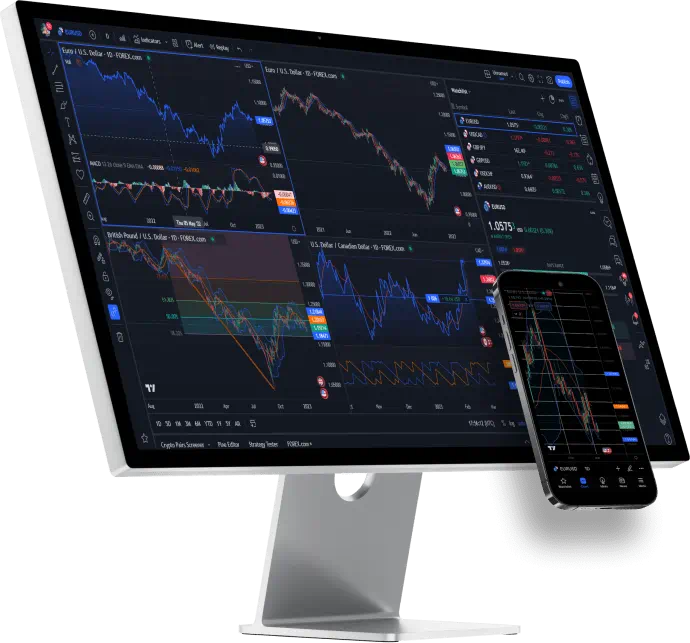
Why Traders Prefer MT5 for CFDs and Forex
Many market participants have transitioned to MT5 due to its improved charting and expanded market access. The inclusion of stock CFDs, ETF derivatives, and cryptocurrency instruments gives users a more diversified toolkit under one roof.
Traders also favor MT5 for:
- Better backtesting: Multiple currency pair analysis and simultaneous optimization across different settings.
- Improved scripting: MQL5 allows for more complex custom indicators and EAs compared to MQL4.
- Economic integration: News events and calendar indicators are embedded, helping traders stay aligned with macro events without needing third-party feeds.
The availability of additional timeframes helps in crafting more refined technical strategies, especially for those employing multi-timeframe analysis.
MT5 Web Terminal: Trade Without Downloads
MetaTrader 5 offers a fully functional web terminal for traders who prefer instant access from any browser. This version replicates much of the desktop experience while eliminating the need to install software on a computer.
Features of the Browser-Based MT5
The web terminal is built with HTML5 and runs securely across most modern browsers. Despite its lighter footprint, it supports many core functionalities:
- Real-time charting with adjustable timeframes
- 30+ technical indicators
- Full set of trading orders (instant, market, pending, stop orders)
- One-click trading directly from the chart
- Position monitoring with profit/loss tracking
- Trade history and account balance reporting
While the web terminal is not ideal for running complex algorithmic scripts, it handles most manual trading tasks efficiently.
Supported Devices and Browsers
The MT5 web platform is compatible with:
- Operating Systems: Windows, macOS, Linux
- Browsers: Chrome, Firefox, Safari, Edge, Opera
- Mobile Browsers: Android (Chrome), iOS (Safari)
Users only need a stable internet connection and login credentials. There’s no dependency on device specs, which makes it accessible from older hardware as well.
Security and Data Protection When Using the Web Terminal
MT5’s web terminal encrypts all transmitted data using SSL protocols, ensuring that trade operations and login credentials are protected during transmission. Additionally, broker-side authentication layers such as 2FA and IP whitelisting add a second line of defense.
To maintain privacy and platform integrity:
- Always log out after finishing your session
- Avoid public Wi-Fi networks when placing trades
- Regularly update passwords and enable security notifications
Most brokers also provide session timeout controls and real-time login tracking to help identify unauthorized access attempts.
How to Download MT5 Platform
While the web terminal offers flexibility, many users still prefer the stability and broader functionality of the desktop or mobile versions. The MT5 platform is available for free from most broker websites or the official MetaTrader site.
MT5 for Windows and macOS
The desktop version is the most robust in terms of features, allowing full use of custom indicators, EAs, and complex trading environments.
To install:
- Download the MT5 setup file from your broker or MetaQuotes.
- Run the installer and follow the on-screen instructions.
- Launch the platform and input your login credentials.
System Requirements:
| Component | Windows | macOS |
| OS | Windows 7/8/10/11 | macOS 10.13+ |
| RAM | 2 GB minimum | 2 GB minimum |
| Disk Space | 200 MB | 300 MB |
| Processor | Dual-core | Dual-core |
MT5 Mobile App for iOS and Android
For users who trade on the move, the MT5 mobile app offers strong capabilities including real-time charts, account management, and basic technical analysis.
- Download from: Google Play (Android) or App Store (iOS).
- Features: 9 timeframes; Push notifications; Mobile charting and technical tools; Secure login and multi-account switching.
Mobile apps also support fingerprint login, news feeds, and interactive chart tools, though functionality is somewhat reduced compared to the desktop version.
Accessing MT5 via Web Browser
To use the MT5 web terminal:
- Visit the broker’s MT5 Web Terminal link or MetaTrader’s web interface.
- Select the server, input your account number and password.
- Begin trading directly in your browser tab.
There’s no need to download plugins or extensions. The web version auto-loads interface updates and synchronizes account data in real time.
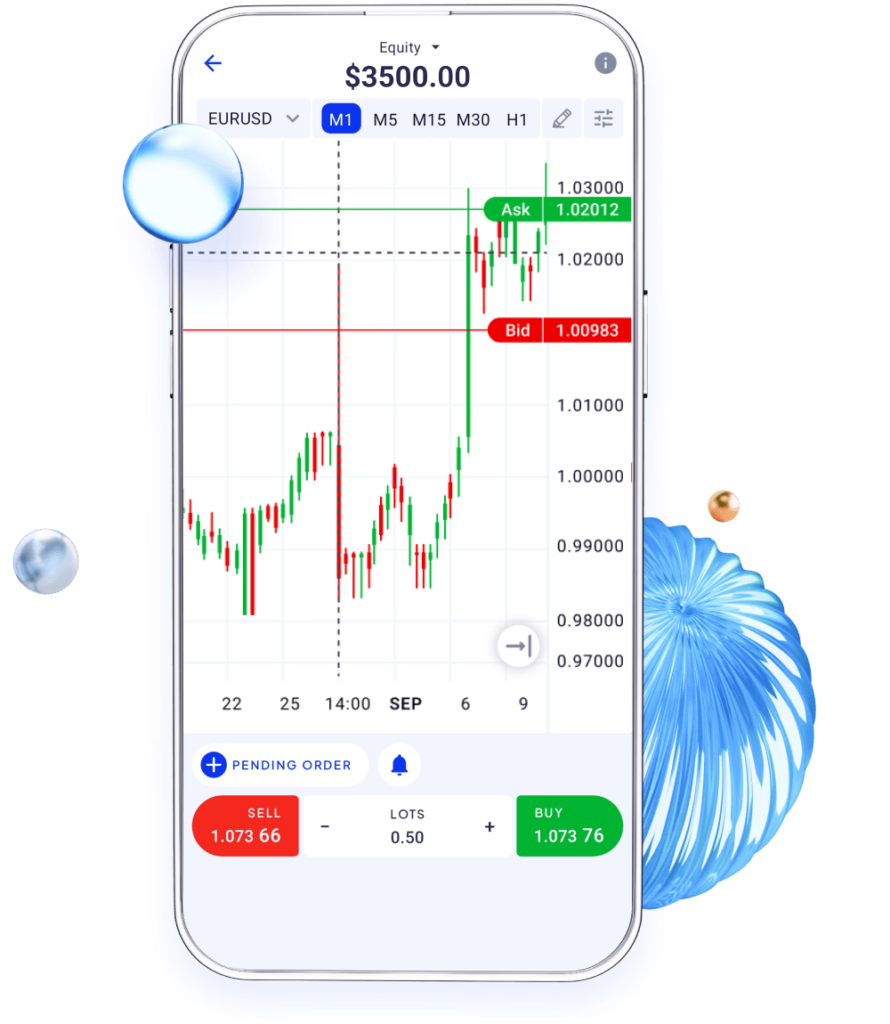
Logging into MT5 Web Terminal
Using the MT5 web terminal is simple once account credentials are set. Unlike the desktop version, which may require software updates and local storage, the web version runs instantly in-browser with fewer interruptions.
Step-by-Step Login Guide
To access the MT5 web terminal:
- Visit the Web Terminal URL: Go to the broker’s official website and click on the MT5 Web Terminal link. Alternatively, use the MetaQuotes-provided terminal if your broker supports it.
- Enter Login Credentials: Provided after registration
- Password: Either investor (read-only) or trader (full access) password
- Server Name: Choose the correct server for your account (e.g., ICMarkets-Live)
- Select Connection Type: Most web platforms connect automatically using SSL encryption. Ensure you’re not behind a firewall or proxy that might block connections.
- Load Terminal Interface: After authentication, the platform will display your balance, open trades, symbols list, and charting panels.
For faster access in the future, most browsers can remember session credentials (if allowed). However, avoid this on shared or public computers.
Troubleshooting Common Login Issues
If you’re unable to log in, consider the following:
- Incorrect server: Choosing the wrong server is one of the most common issues. Double-check the server name in your broker’s registration email or dashboard.
- Typo in credentials: Ensure the account ID and password are correct. Use copy-paste carefully to avoid invisible characters.
- Inactive account: Some brokers deactivate accounts after a period of inactivity. Try logging in via desktop or contact customer service.
- Browser cache problems: Clear cache or use a private/incognito window to bypass persistent login issues.
- Firewall or VPN interference: Disable VPNs or firewall settings temporarily to test access.
Switching Between Accounts in the Web Version
The MT5 web terminal supports multiple accounts, although not simultaneously. To switch:
- Click on the profile/account icon.
- Choose “Log Out.”
- Enter a new account number and password on the login screen.
- Select the corresponding server for the new account.
There is no option for parallel login with different brokers on the same browser tab. For that, use a separate browser or open a private browsing session.
What You Can Trade on MT5
MT5 was designed as a multi-asset platform, capable of hosting a variety of tradable instruments depending on the broker’s offering. Assets are organized by categories and symbols, each with its own specifications for spread, leverage, and contract size.
Forex Currency Pairs
Forex remains the most widely traded segment on MT5. Depending on the broker, users may access over 60 currency pairs including:
- Majors: EUR/USD, GBP/USD, USD/JPY
- Minors: EUR/GBP, AUD/JPY, NZD/CAD
- Exotics: USD/TRY, EUR/ZAR, GBP/MXN
Execution speeds are typically under 50ms for top-tier brokers, making MT5 suitable for scalping and high-frequency trading in forex markets.
Indices, Metals, and Energies
MT5 extends far beyond currencies. Many brokers offer spot and futures CFDs on:
- Stock Indices: S&P 500, DAX 40, FTSE 100, Nikkei 225
- Precious Metals: Gold (XAU/USD), Silver (XAG/USD), Platinum
- Energy Commodities: Brent Crude, WTI Oil, Natural Gas
These instruments often come with different margin requirements and rollover fees (swaps), so it’s critical to review broker-specific trading conditions.
Crypto and Stock CFDs
A growing number of brokers offer cryptocurrency CFDs and equities via MT5. These include:
| Asset Class | Examples |
| Cryptocurrencies | BTC/USD, ETH/USD, XRP/USD, LTC/USD |
| US Stocks | AAPL, TSLA, AMZN, MSFT |
| European Stocks | BMW, LVMH, Unilever, TotalEnergies |
Crypto CFD markets typically operate 24/7, while stock CFDs follow traditional market hours based on the exchange. Leverage for these instruments varies widely due to volatility.
MT5 Tools and Features for Traders
One of MT5’s biggest advantages lies in its toolset. From advanced charting to automated trading, the platform enables precise control and decision-making.
Charting Tools and Technical Indicators
MT5 includes a comprehensive charting system with:
- 21 Timeframes from 1-minute to 1-month
- 100+ built-in indicators (MACD, RSI, Bollinger Bands, Ichimoku)
- Custom indicators via MQL5
- Multi-chart view for monitoring several assets simultaneously
Charts support bar, candlestick, and line formats, and can be customized with templates for different strategies.
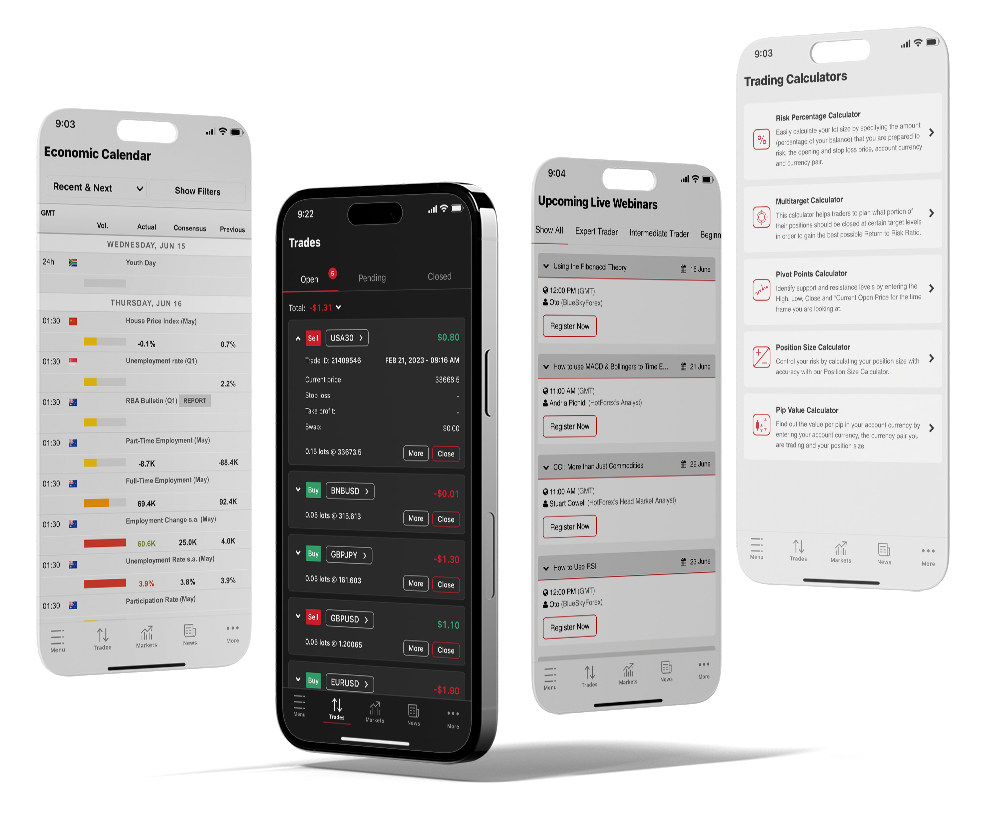
Automated Trading with Expert Advisors (EAs)
MT5 supports automated systems through EAs — scripts that execute trades based on pre-defined rules. The MetaEditor interface allows users to:
- Write, compile, and debug MQL5 code
- Backtest strategies across historical data
- Run multi-threaded optimizations
- Access the MetaTrader Market for commercial and free EAs
EAs run continuously as long as the terminal is open or hosted on a VPS. Traders often combine technical signals with EAs for emotion-free execution.
Built-in Economic Calendar and News Feed
MT5 integrates real-time economic event tracking and financial news:
- Calendar: Includes events by region, importance, and forecast/actual values
- News Feed: Displays broker-sourced or RSS-based news headlines
- Integration: Calendar events can be set as alerts to match specific trading strategies
These features reduce reliance on third-party websites and keep traders updated from within the platform.
Pros and Cons of Using MT5 Web Terminal
The MT5 web terminal is designed to offer flexibility, accessibility, and fast market access from any device. Still, there are a few trade-offs compared to using the desktop version.
Advantages of Web Trading
- No installation required: Users can start trading from any browser with internet access. This is useful in time-sensitive situations or when switching between devices.
- Cross-platform compatibility: Works on Windows, macOS, Linux, and most modern browsers including Chrome, Firefox, and Safari. This eliminates dependency on operating systems.
- Secure encrypted connection: All data transmitted via the web terminal is encrypted using industry-standard SSL protocols.
- Access from public or borrowed devices: Traders can manage positions or check charts without needing access to a personal machine. Ideal for quick trade modifications or closing orders.
- Real-time charting and market data: Streaming prices and chart updates allow traders to react quickly, just like on the desktop version.
Limitations Compared to Desktop Version
| Feature | Web Terminal | Desktop Version |
| EAs and Scripts | ❌ Not supported | ✅ Fully supported |
| Custom Indicators | ❌ No external add-ons | ✅ Compatible |
| Strategy Testing | ❌ Not available | ✅ Multi-threaded |
| Plugin Support | ❌ Not available | ✅ Full access |
| Local File Storage | ❌ Limited | ✅ Allowed |
Other notable limitations include:
- Lower execution customization: Advanced order-routing settings and trailing stops may be restricted in the web version.
- Interface limitations: Some features, such as detailed chart objects and expert toolbars, are either unavailable or simplified.
- Dependence on browser stability: Crashes or browser slowdowns can interrupt trading activity, especially during volatile sessions.
How to Keep Your MT5 Account Secure
Security is critical for any online trading activity. With more users accessing accounts across devices and networks, ensuring secure login and session activity should be a top priority.
Strong Passwords and Two-Factor Authentication
- Use complex credentials: A secure password should include letters (upper/lower case), numbers, and special characters. Avoid dictionary words and personal references.
- Update passwords regularly: Set calendar reminders to change your password every 3–6 months.
- Enable two-factor authentication (2FA): If your broker offers 2FA (via email, app, or SMS), always activate it. It adds a secondary layer of security beyond the password.
- Use a dedicated email address: For your MT5 account, consider creating a separate email that’s not used for other services.
Avoiding Phishing and Fake Platforms
- Always check the URL: When logging into the web terminal, ensure the website URL is correct and starts with “https://”. Look for the secure padlock icon in the address bar.
- Ignore unsolicited messages: Be cautious of emails or messages asking for login credentials. Brokers will never request passwords over email or chat.
- Bookmark official platforms: Instead of searching for your broker’s login page, save the correct URL and use it directly.
- Use antivirus and firewall software: Keep your system protected from malware that can capture login credentials or inject scripts into browsers.
- Avoid public Wi-Fi: Use a VPN when trading on shared networks, or better yet, stick to secure personal connections.
If anything seems suspicious — slow platform response, login from unknown location alerts, or modified UI — log out immediately and contact your broker through official support channels.
Frequently Asked Questions
Can I use the MT5 Web Terminal without registering a new account?
No. You need an existing MT5 trading account from a broker that supports MT5. Some brokers offer demo account registration with instant access to the web terminal.